Add eBooks onto your Kobo eReader by syncing.
Syncing your Kobo eReader:
- Downloads eBooks you’ve recently purchased onto your Kobo eReader.
- Downloads eBook previews you've added to your account.
- Checks for eReader software updates.
- Updates any bookmarks or annotations that you’ve made to your eBooks.
Before you start
- Make sure you have access to a Wi Fi network.
To sync your eReader over Wi Fi:
- Go to your Home screen.
- Tap the
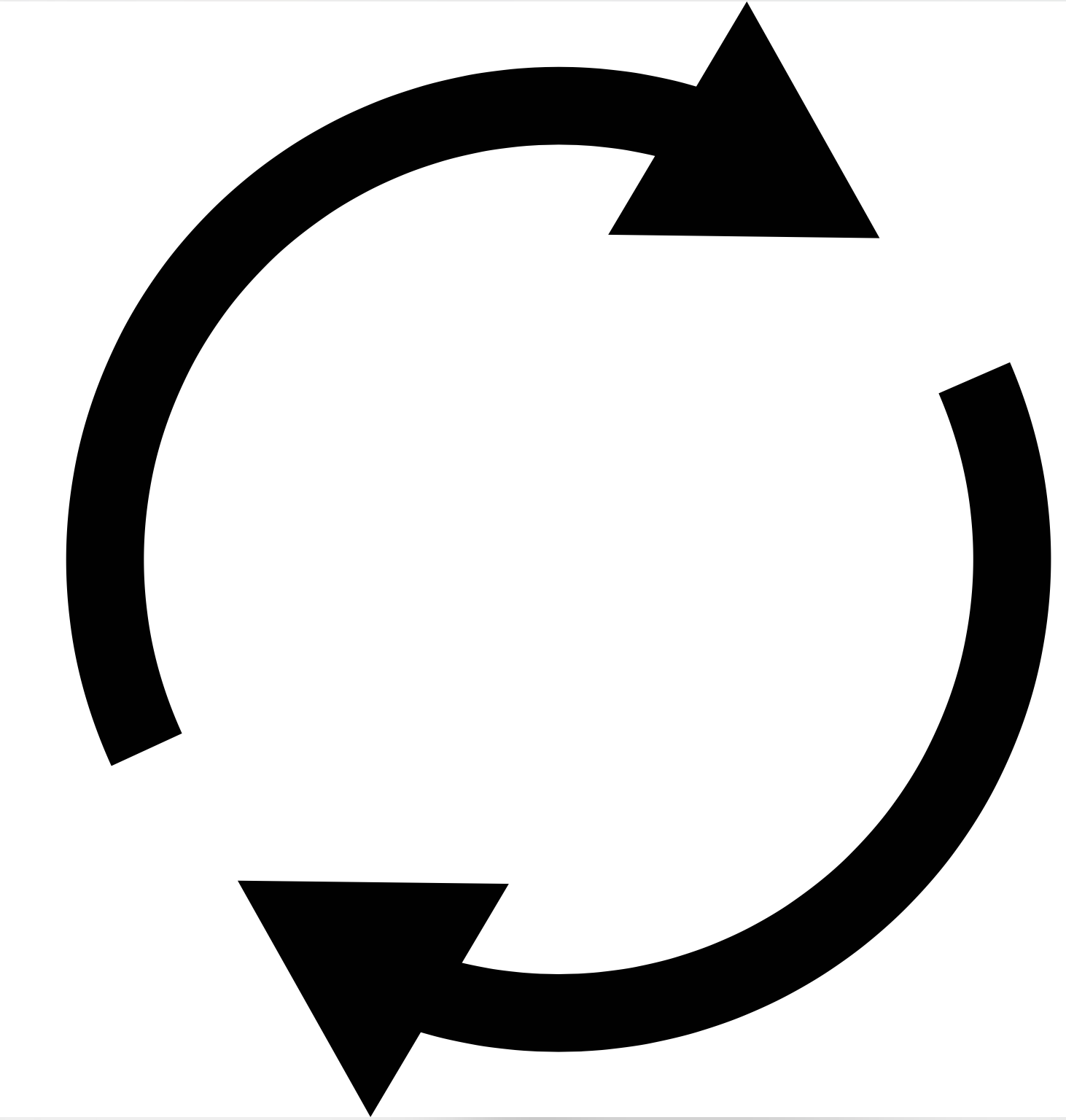 Sync icon at the top of the screen.
Sync icon at the top of the screen.
- Tap Sync now.
Your eReader will connect to Wi Fi and download available eBooks and updates.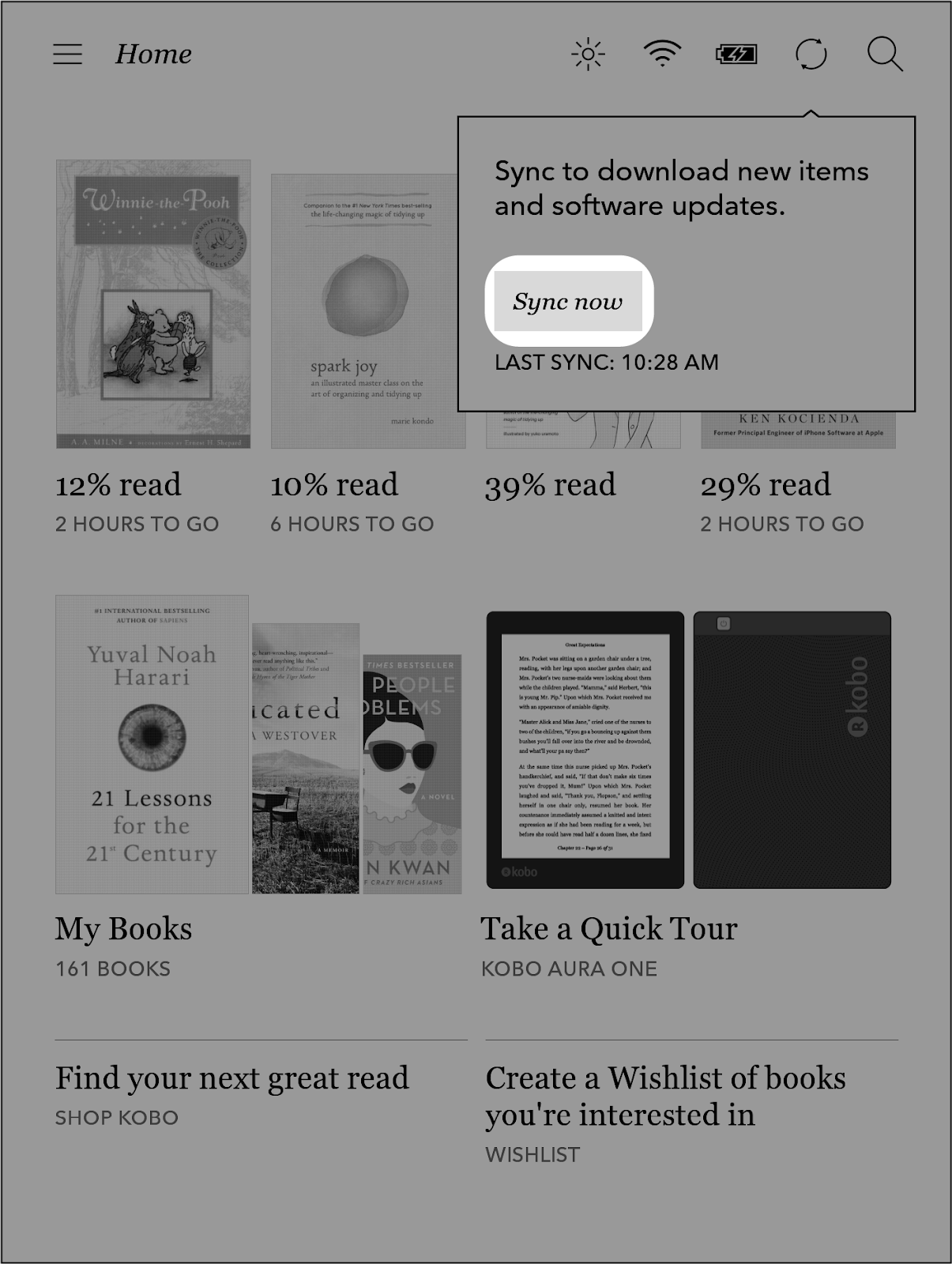
What happens after you sync?
- If you’re connected to Wi Fi, your eBooks will be added to your Kobo eReader’s Home screen and to your 'My Books' menu.
- If you are within range of a known network, your eReader automatically joins that network and will begin syncing.
- If you are not within range of a known network, your eReader will begin the Adding a Network process.
- If you have trouble connecting to Wi Fi, try the steps here.
How do you start reading?
Go to your Home screen and tap on the book’s cover. If you can’t find your book, try using the Search feature to find your book.
Still don't see your book? Try the steps below:
- Troubleshoot missing books on your Kobo eReader.
- If you've purchased an audiobook, you'll need to use the Kobo Books app to listen to it on your smartphone or tablet. Kobo eReaders do not support audiobooks.
- Try syncing using the Kobo Desktop app if you have trouble syncing over Wi Fi.
- Seeing a 'Content Lock' or 'Authorization' error message? Read about using Adobe Digital Editions.

Comments
0 comments
Please sign in to leave a comment.